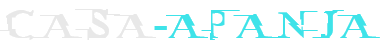Call of Duty: Mobile – the best shooter on mobile devices
A real shooter on mobile devices, which has become a great replacement for PC games.
Only a year ago the game called Call of Duty: Mobile was released. Almost immediately the shooter became a real hit, which is now the most popular on mobile devices. In just a couple of days since its release the number of downloads reached 20 million times and allowed the developers to make two million dollars instantly.
Do not consider the success of Call of Duty: Mobile to be a fluke. In the game everything was made at the highest level and fully corresponded to the trademark gameplay of Call of Duty series. Together with the high estimate of the shooter was as critics and players.
Moreover, to start playing Call of Duty: Mobile is quite simple. Immediately on the start screen, the gamer can configure a set of equipment and select the game mode. At the moment, available to team combat, the royal battle and battle with zombies, which is familiar to all those who have played on the computer in the latest games of the series.
New Call of Duty Features
Call of Duty: Mobile is free to play, but there is also a battle pass available. By purchasing it, the player gains access to new avatars, weapon skins and other nice rewards. For participating in battles, users receive experience to increase levels. With each level, more options open up for choosing weapons, grenades and perks. There’s also an ultimative weapon that’s only available a couple of times per game. It allows in an emergency situation to quickly cause serious damage to enemies.
The number of guns in the game allows you to configure any tactic – kill enemies with accurate sniper shots, be a support fighter or destroy enemies with the shotgun. For each weapon you can unlock a new module that improves its parameters.

Game Controls
Controls are simple and easy for a mobile shooter. On the left is the stick for movement, and on the right is the area for camera rotation. There are separate buttons for jumping and crouching. There are several shooting modes in Call of Duty: Mobile. One button is responsible for shooting from the hip, the other for target shooting. There are buttons for reloading and grenade throwing. In addition, you can set a simplified control in the settings. It allows you to simply aim at the enemy, and firing will start automatically.
At the bottom of the screen is the weapon interface and the number of killstreaks given for killing enemies. In Call of Duty: Mobile the guns are not switched automatically, so it is important to keep an eye on your ammo count. For example, if the machine gun runs out of them, you’ll have to switch to the gun yourself. These are all minor problems. Overall, the controls are quite simple and user-friendly. Although, of course, independently learn to aim at the opponents will have to try.
Differ in a positive way the game and a set of maps. In Call of Duty: Mobile there are the classic maps that have long been loved by fans of Modern Warfare and Black Ops. Among them are Nuketown, Crash and many others. There are also new maps that many players have also enjoyed. In any case, the game is quite varied in this respect. So you definitely won’t get bored on a couple of maps.
In terms of gameplay in front of the players all the same Call of Duty that on computers and consoles. All the virtues and advantages of the series have been preserved in the mobile version. It also offers a large number of weapons and perks that can be combined with each other at will.
The main difference from the main game available on PC and consoles is the Battle Royale mode. On mobile devices, battles take place on a different map.
Game Bestsellers
-
 A review of The Elder Scrolls 5: Skyrim
A review of The Elder Scrolls 5: SkyrimBethesda often delights fans with true masterpieces. And The Elder …
-
 Dragon Age: Origins Overview
Dragon Age: Origins OverviewMany gamers have been arguing for years about which RPG …
-
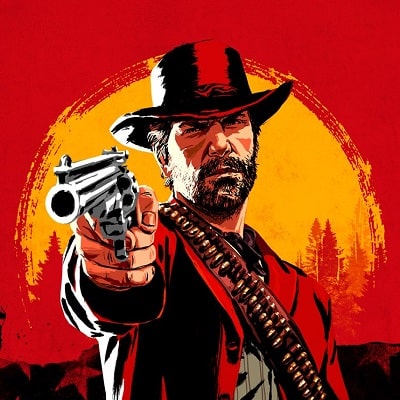 Red Dead Redemption 2 review
Red Dead Redemption 2 reviewIt is very difficult to talk about Red Dead Redemption …